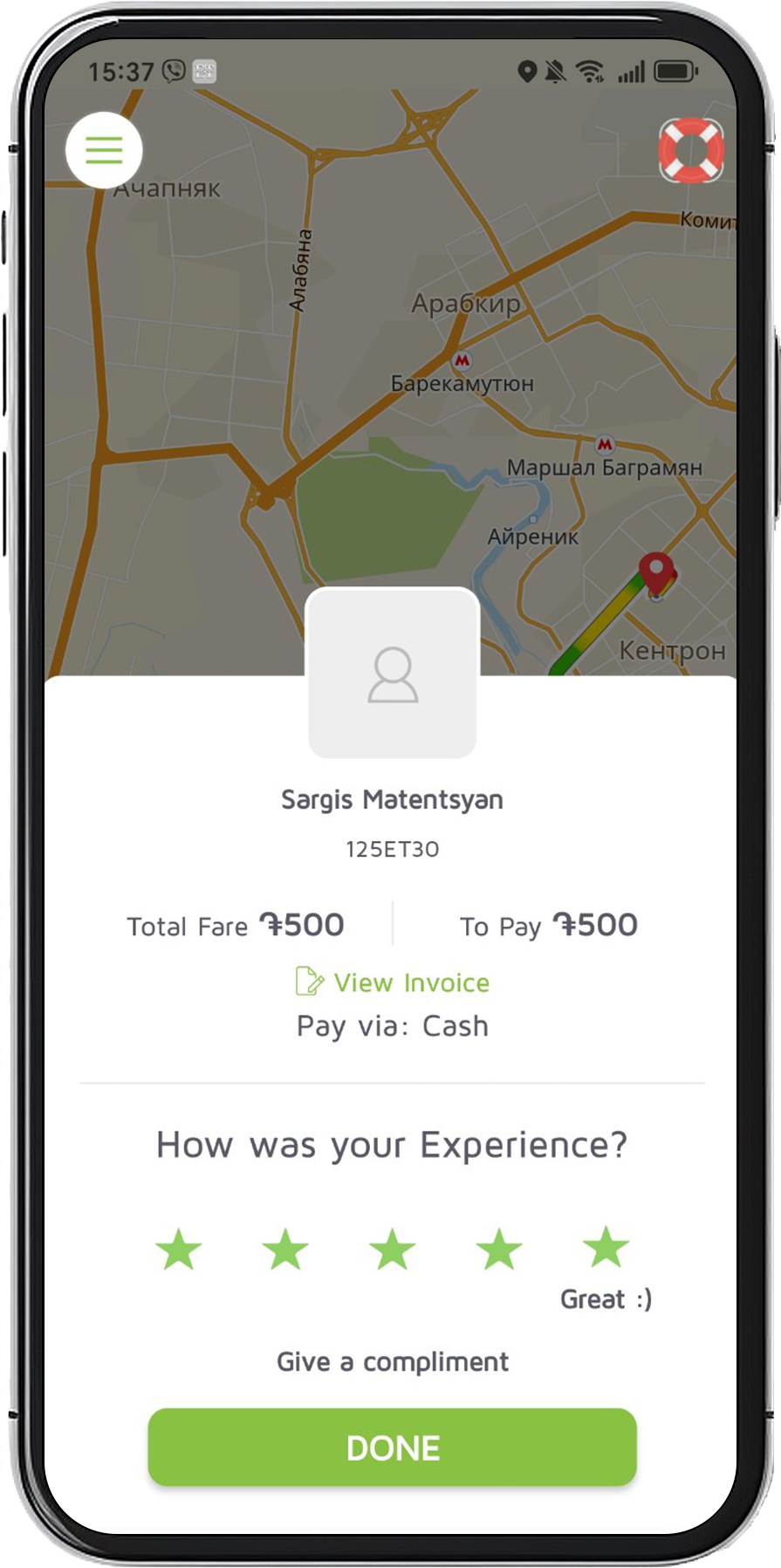- Download the EcoTaxi App from the App Store or Google play and enter your phone number to sign up
- You’ll receive your passcode via SMS.
- Enter the passcode when prompted and start using the app.
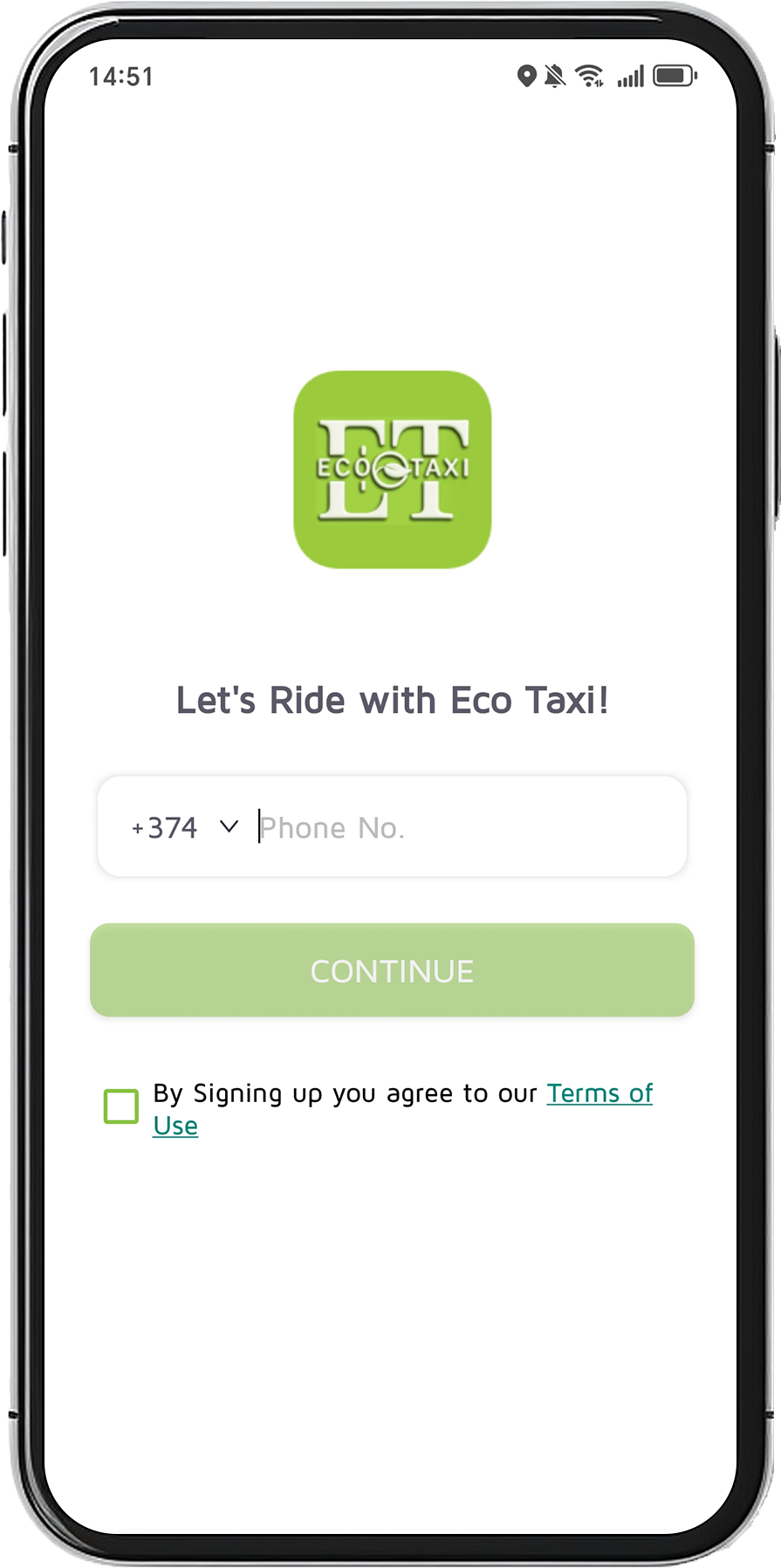
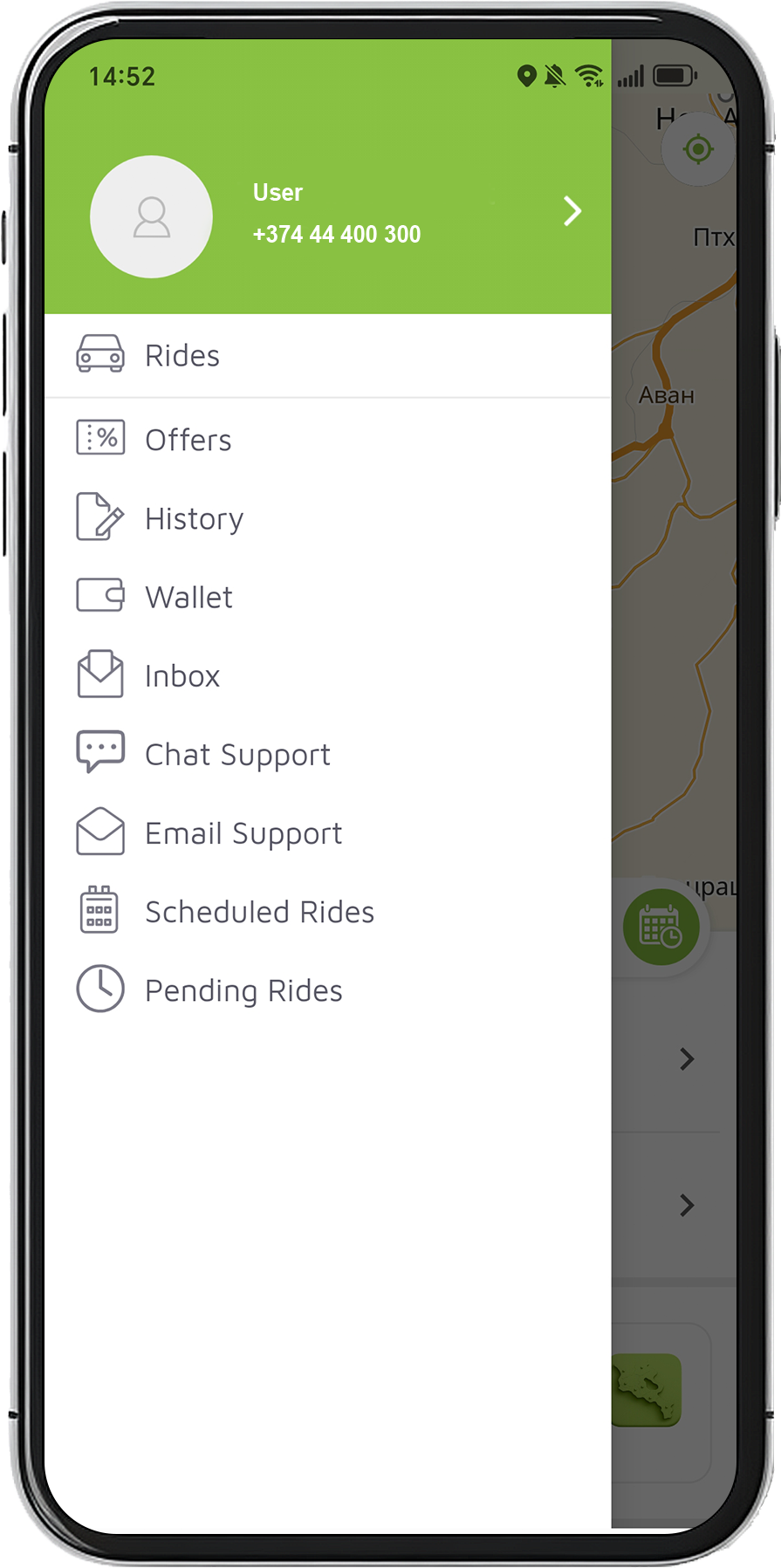
In the menu icon on the top left, you will have these options
- See what coupons you have,
- View the history of your trips.
- Add your payment methods.
- View your inbox for any notifications.
- Chat to customer support
- Chat to customer support via email
- See all your scheduled rides
- See the pending rides you have.
- To add your credit card, press “View cards” in the “Wallet” section.
- All your registered cards will be shown in the “View Cards” section.
- Afterwards, you can use your card to pay for your trips.
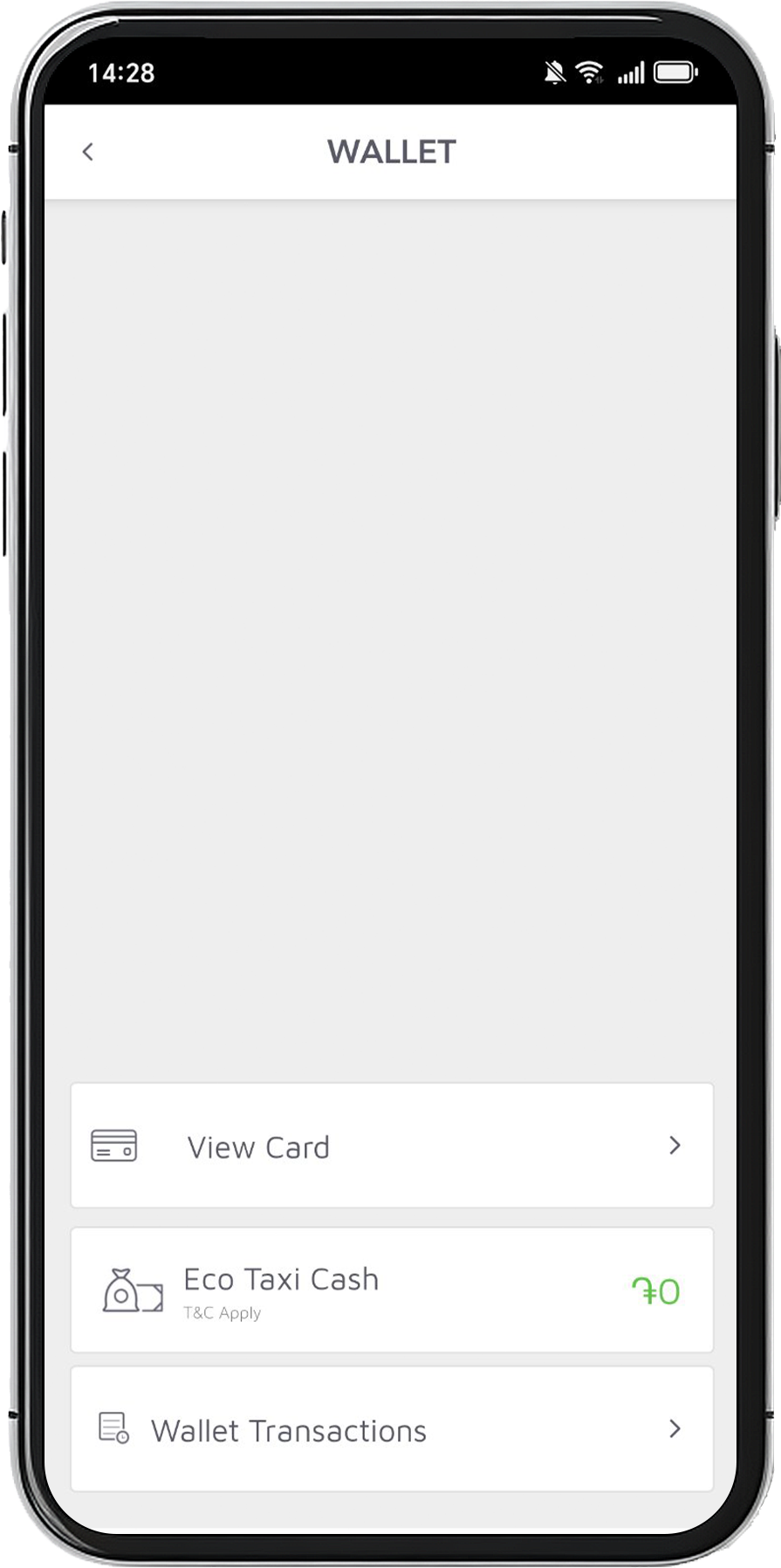
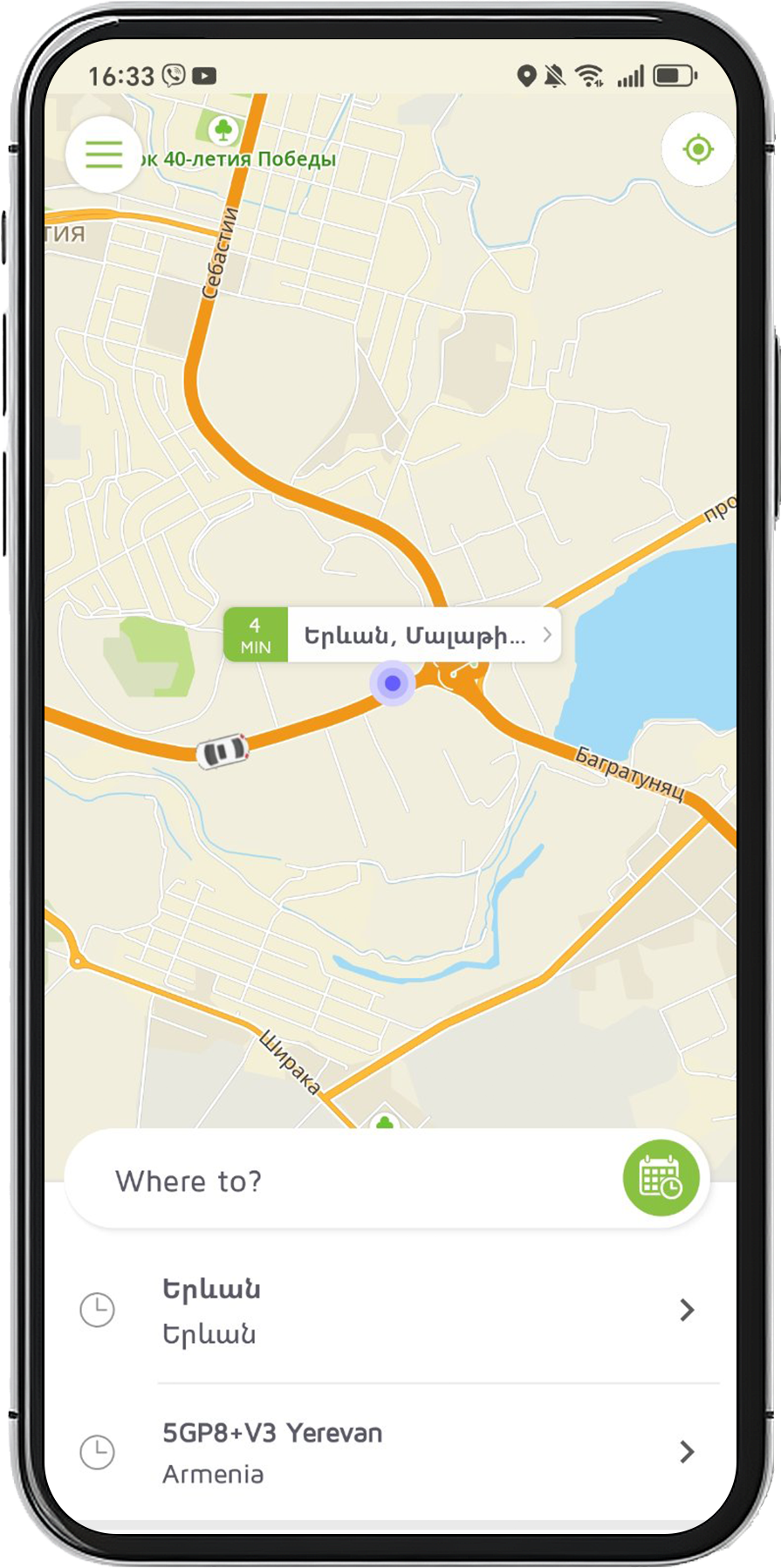
- Press “Where to?” to create an order.
- You can also press the calendar icon to pre-order
- Pick an address you like or turn on the Global Positioning System (GPS) to locate your current position.
- Select your preferred tariff.
- When you make a ride request, our system selects the most suitable vehicle and forwards it to you.
- When a driver approves your request, you’ll see the details of the vehicle and its location on the map. You can contact the driver via phone call or the in-built messaging system without revealing your phone number.
- You will receive a notification when the vehicle has arrived.
- To pre-order, press the Calendar Icon
- Afterwards, you can select the Date and Time you wish the taxi to arrive
- Choose the pickup and drop-off location.
- Select your preferred tariff and your payment method
- You have made a pre-order!
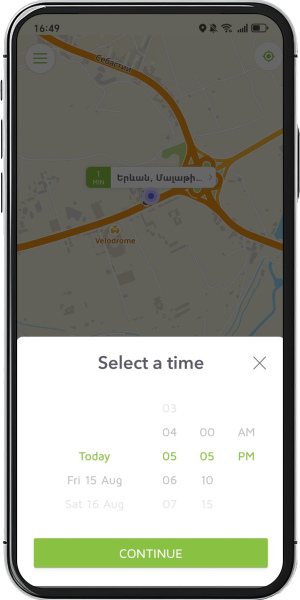

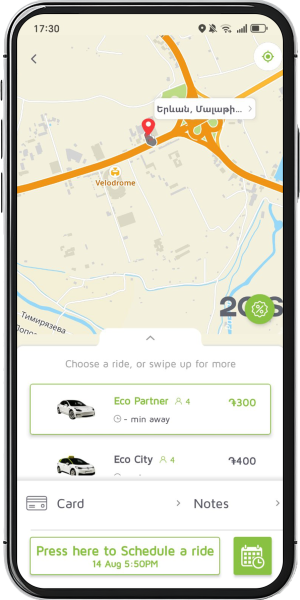

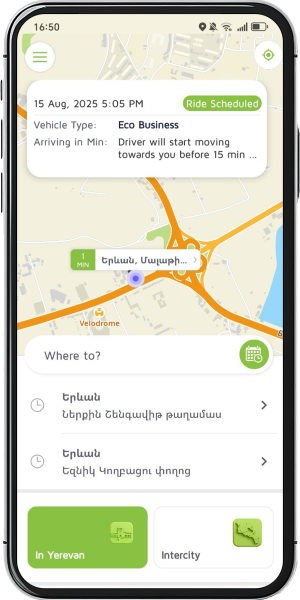
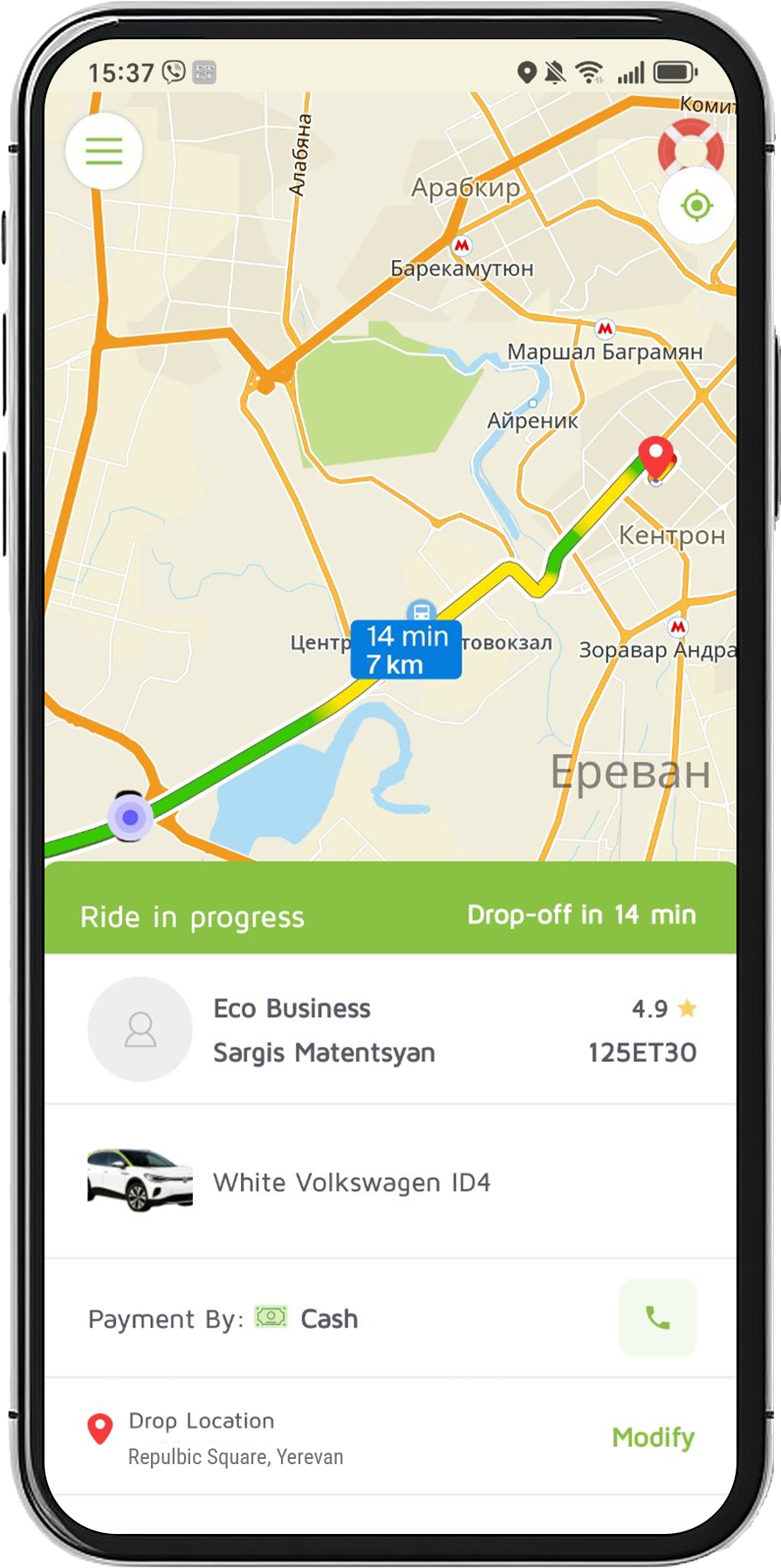
- Throughout the journey, you can see how much is left for the trip and the distance until the end of the trip
- You can also see which tariff and payment method you have chosen
- You can modify the drop-off location at all times.
- There is a SOS button on the top right in case of emergencies.
- Rate the driver and let us know what we can change in the future.
- Here you can see the sum for the ride
- You can request to see an invoice
- The payment method will also be visible here
- Thanks for riding with EcoTaxi!